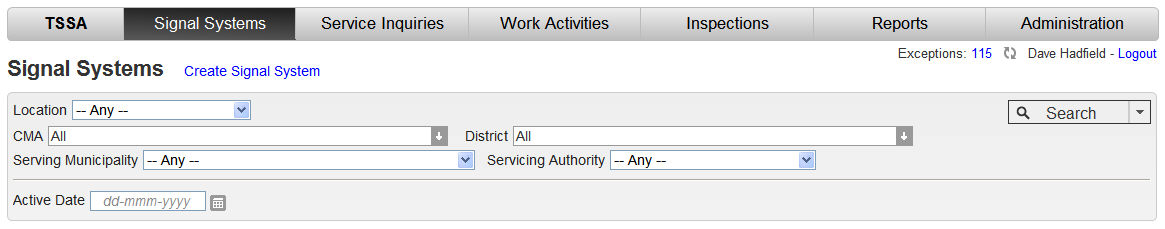
The Signal Systems screen is used to accomplish the following procedures:
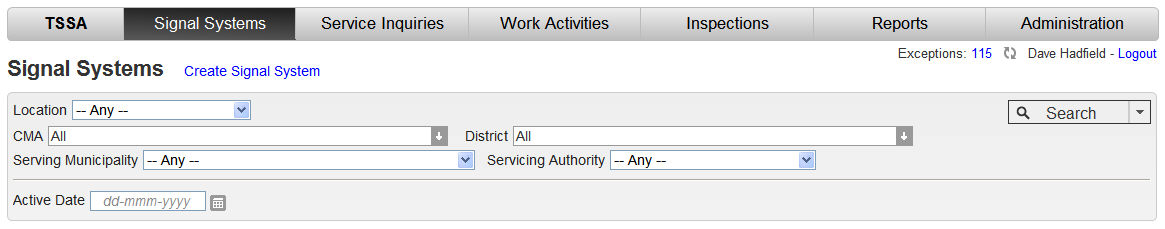
|
Field |
Description |
|
Location |
Location has a list of categories from which to pick. Each category will display appropriate criteria fields to perform a search.:
|
|
CMA |
Used to find signal systems within a Contract Maintenance Area (CMA) boundary. Check all of the CMAs that apply from the multiple choice field. |
|
District |
Used to find signal systems within an Alberta Transportation District boundary. Check all of the Districts that apply from the multiple choice field. |
|
Serving Municipality |
Used to find signal systems within a selected Municipality. |
|
Servicing Authority |
Used to find signal systems where the selected Servicing Authority is responsible for maintenance.
|
|
Active Date |
Used to find Active signal systems as of the date entered. The Signal System must have been active on the date entered. |
|
Button |
Description |
|
Create Signal System
|
Clicking the Create Signal System button displays the Create Signal System screen allowing the user to enter the general information for a traffic signal system. |
|
Search
|
Once all criteria has been entered or selected, clicking the Search button executes the search. The Search button has a drop down arrow the allows the user to Save the current criteria for future use. When the user returns to TSSA they click the drop down arrow on the Search button and selects Load to populate the criteria fields with the saved values. |
|
Intersection Search
|
This button is available when the Intersection Site Number in the Location drop down has been selected. The button provides the ability to search for an Intersection Site Number by entering 1 or 2 roads.
|