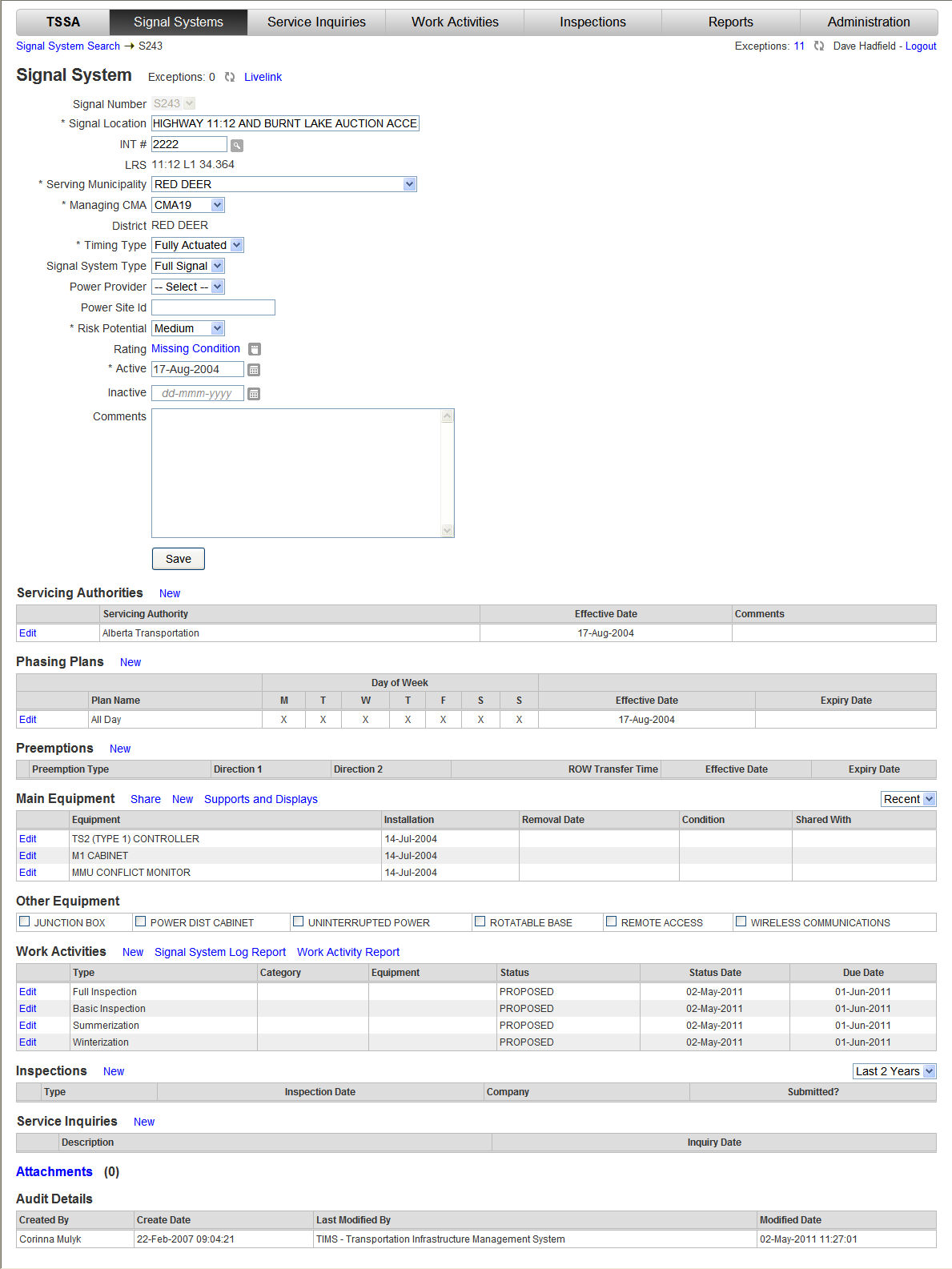Step
Process
Result
1
From the TSSA Main Menu, select the Signal Systems link or tab.
The Signal Systems screen displays.
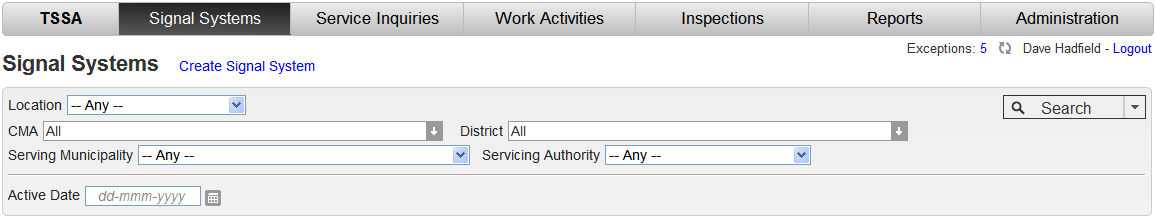
2
Enter information into or select from the criteria fields.
Criteria fields populated.
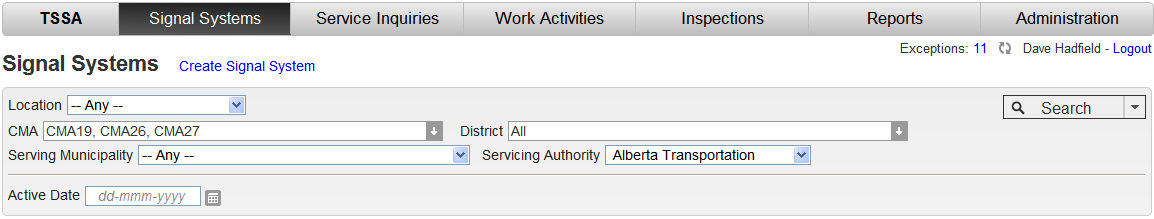
3
Click the Search  button.
button.
Signal Systems matching the criteria are listed.
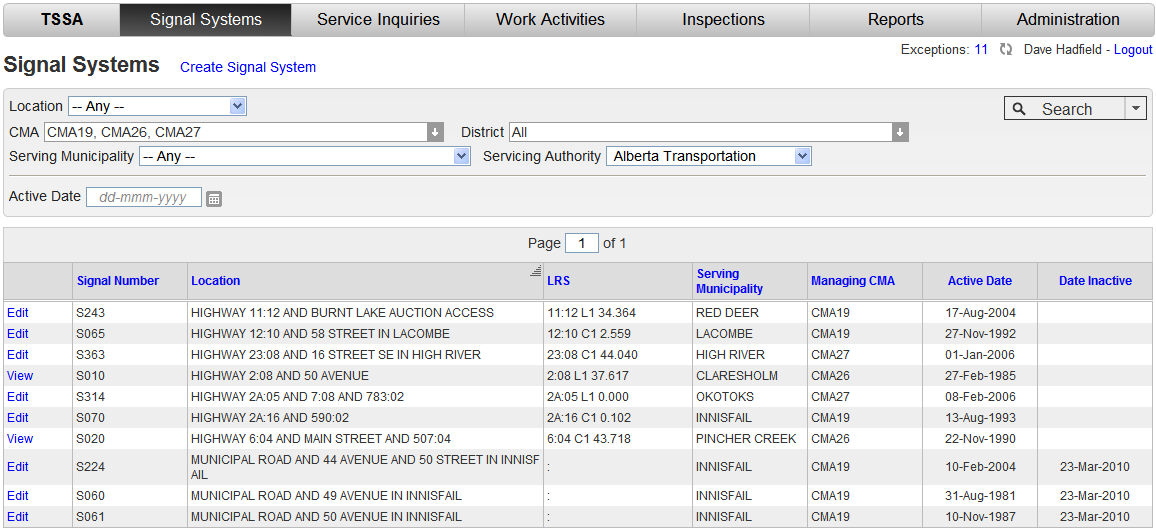
4
From the resulting Signal Systems list click the View or Edit link.
The Signal System is displayed.