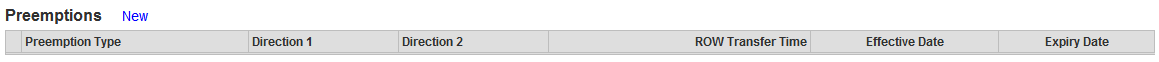
The Preemption screen is used to display/edit/create the preemptions applicable to a Traffic Signal System.
There are three Preemption Types: Emergency Vehicle, Railway and Priority.
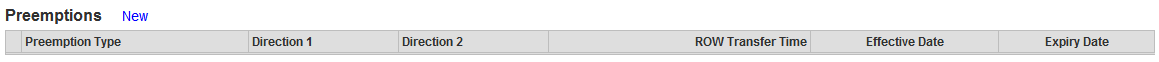
|
Step |
Process |
Result |
|
1 |
From the Signal System screen, in the Preemptions section click on the New button. |
The Preemption screen is displayed.
|
|
2 |
Click the Preemption Type drop down to select a type. See: Preemption screen for field definitions. |
The fields relevant to the Preemption Type selected appear.
|
|
3 |
Type and/or select values as necessary for the mandatory and optional fields. |
The fields display the entered values.
|
|
4 |
Click the Save
|
The Preemption screen refreshes and displays a confirmation message.
|
|
5 |
In the breadcrumb trail click the Signal System Number (i.e. S243) link to return to the Signal System screen. |
In the Preemptions section the new Preemption is displayed.
|